Activate and Generate Contracts
The contract management hub is where the P2i Contract Officer, P2i Contract Manager, P2i Regional Manager, and P2i Payment Allocation Officer finalise the set up of new contracts, manage the contracted reports and payments for each contract and trigger payments.
P2i segments the contract's contents to identify payment amounts, payment types, report types and report schedule dates into:
-
Schedule reports
-
Schedule payments
-
Associate reports with payments
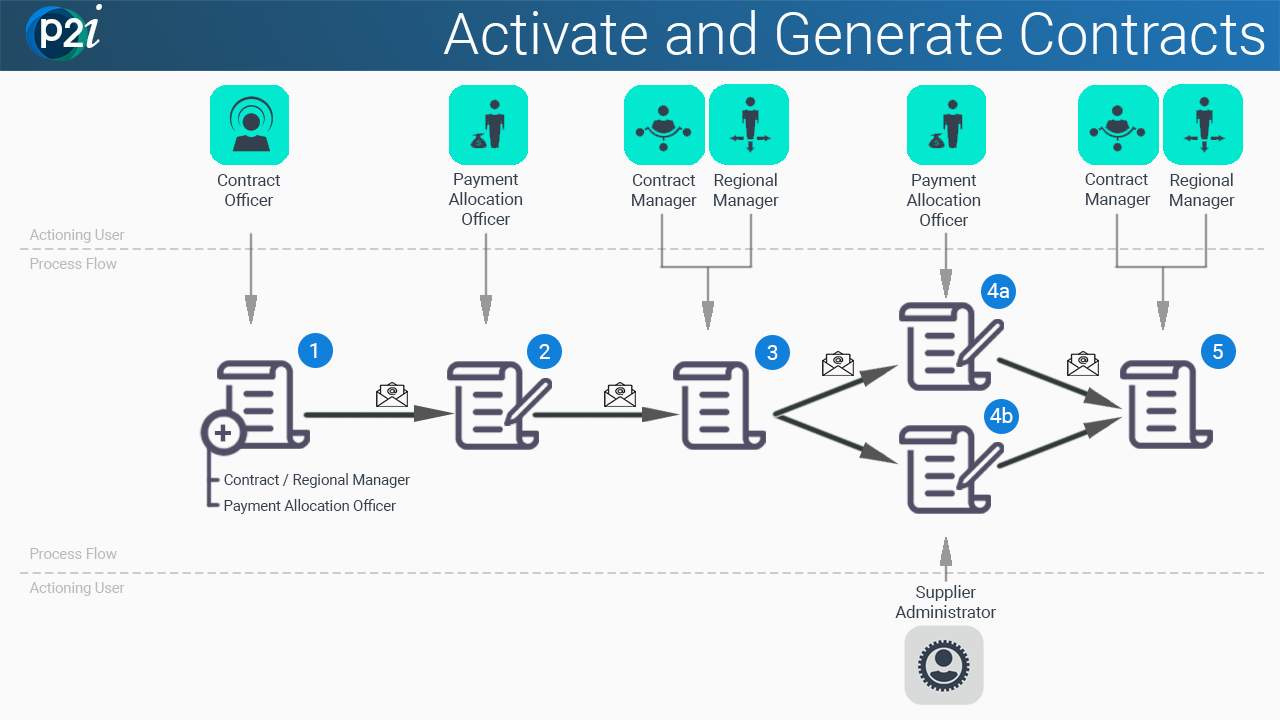
In order for the segmentation to occur there are several necessary activities to be completed.
The P2i Contract Officer assigns to the new contract:
-
a P2i Contract Manager or P2i Regional Manager
AND
-
a P2i Payment Allocation Officer.
Refer to Update a contract's Assignment Details.
Note At the completion of this step, P2i sends an email notification to the just assigned P2i Payment Allocation Officer inviting them commence their process step.
The P2i Payment Allocation Officer updates the Associated Outlet Details AND the Payment Details.
Refer to Update a contract's Associated Outlet and Payment Details.
Note At the completion of this step, P2i sends an email notification to either the P2i Contract Manager or P2i Regional Manager (dependant on who was assigned in the contract) inviting them to commence their process step.
The P2i Contract Manager or P2i Regional Manager (dependant on who was assigned in the contract) activates the contract.
Refer to Activate a contract in the Contract Management Hub.
Note Once the contract has been activated:
-
P2i sends an email notification to the P2i Payment Allocation Officer inviting them to commence their process step
-
the reports and payments are visible.
Warning Unlike the other processes, P2i does not automatically send a notification to the Funded Organisation's Supplier Administrator![]() Superuser or Mainuser are two other terms used.
This role is responsible for managing a Funded Organisation's individual user accounts and organisational activity assignments.
Other users may be elevated to be "Administrator" like. notifying them they can complete their process.
Superuser or Mainuser are two other terms used.
This role is responsible for managing a Funded Organisation's individual user accounts and organisational activity assignments.
Other users may be elevated to be "Administrator" like. notifying them they can complete their process.
The P2i Contract Officer, P2i Contract Manager or P2i Regional Manager must alert the Supplier Administrator. One method to use is to open the contract in the P2i Main Dashboard under the Contracts Register and send a message to the Supplier.
The P2i Payment Allocation Officer completes the Payment Allocation Tool.
Prior to commencing the Payment Allocation Tool, the P2i Payment Allocation Officer will contact the P2i Contract Officer or P2i Regional Manager to request a copy of the Funding Memorandum of Approval (FMA).
-
The P2i Payment Allocation Officer uses the Payment Allocation Tool (PAT) to allocate the scheduled payments to the Investment Area, Cost Centres, GL Account, Funding Source and Funding Tags based on the Funding Memorandum of Approval (FMA). Refer to Allocate scheduled payments.
While using the tool, it is possible to:
-
When the scheduled payments are allocated, the P2i Payment Allocation Officer will Confirm the Payment Allocation Tool Set Up.
Note At the completion of this step, P2i sends an email notification to either the P2i Contract Manager or P2i Regional Manager (dependant on who was assigned in the contract) inviting them to commence their process step.
The Funded Organisation's Supplier Administrator![]() Superuser or Mainuser are two other terms used.
This role is responsible for managing a Funded Organisation's individual user accounts and organisational activity assignments.
Other users may be elevated to be "Administrator" like. must assign users to manage the Service Outlet, including :
Superuser or Mainuser are two other terms used.
This role is responsible for managing a Funded Organisation's individual user accounts and organisational activity assignments.
Other users may be elevated to be "Administrator" like. must assign users to manage the Service Outlet, including :
-
a Service Outlet Manager
-
a Service Outlet Data Entry Officer
-
a Service Outlet Finance Officer.
There are instructions for Supplier Administrator to follow in the Funded Organisation's Help Centre.
The P2i Contract Manager or P2i Regional Manager generates the financial or performance acquittals (work items![]() Work Item is known by many names ... report, acquittal, form, work order.) so they appear in the Supplier Contract Management Portal
Work Item is known by many names ... report, acquittal, form, work order.) so they appear in the Supplier Contract Management Portal![]() This is known as Acquittals Dashboard by Suppliers (Funded Organisations). It is also known as the Downstream Dashboard by department staff. (i.e. the scheduled reports appear in the supplier's pending items on the trigger dates).
This is known as Acquittals Dashboard by Suppliers (Funded Organisations). It is also known as the Downstream Dashboard by department staff. (i.e. the scheduled reports appear in the supplier's pending items on the trigger dates).
Refer to Generate a contract's work items.
Warning The prior steps must have been competed before the P2i Contract Manager or P2i Regional Manager can generate the work items against which payments to the Funded Organisation are made.
Note On the day following the completion of the contract generation, the Funded Organisation will be able to refer to work items![]() Work Item is known by many names ... report, acquittal, form, work order. associated with the contract to submit their reports.
Work Item is known by many names ... report, acquittal, form, work order. associated with the contract to submit their reports.